If you search for a good MongoDB GUI on Google today, you'll probably end up with a dozen tools, most of which unfortunately defunct or unmaintained.
To save you time and effort, we've compiled a list of the most modern and actively maintained MongoDB GUI out there.
We focused on the commercial tools in this article as these are usually the ones that continuously get maintained over the years. However, we'll make a separate article about the free ones too.
This list had initially been compiled in 2021, and revised in 2023.
MongoDB Compass
MongoDB, Inc (The company behind MongoDB) has its own GUI called MongoDB Compass. It's free of use and available on all major platforms.
The strongest features of MongoDB Compass are:
- The ability to build queries interactively, with support for various operators to sample, sort and filter your data.
- The ability to add indexes directly from the app, and track down query performance issues using the visual explain plan.
- The ability to construct aggregation queries visually, and debugging the different phases the aggregation pipeline.

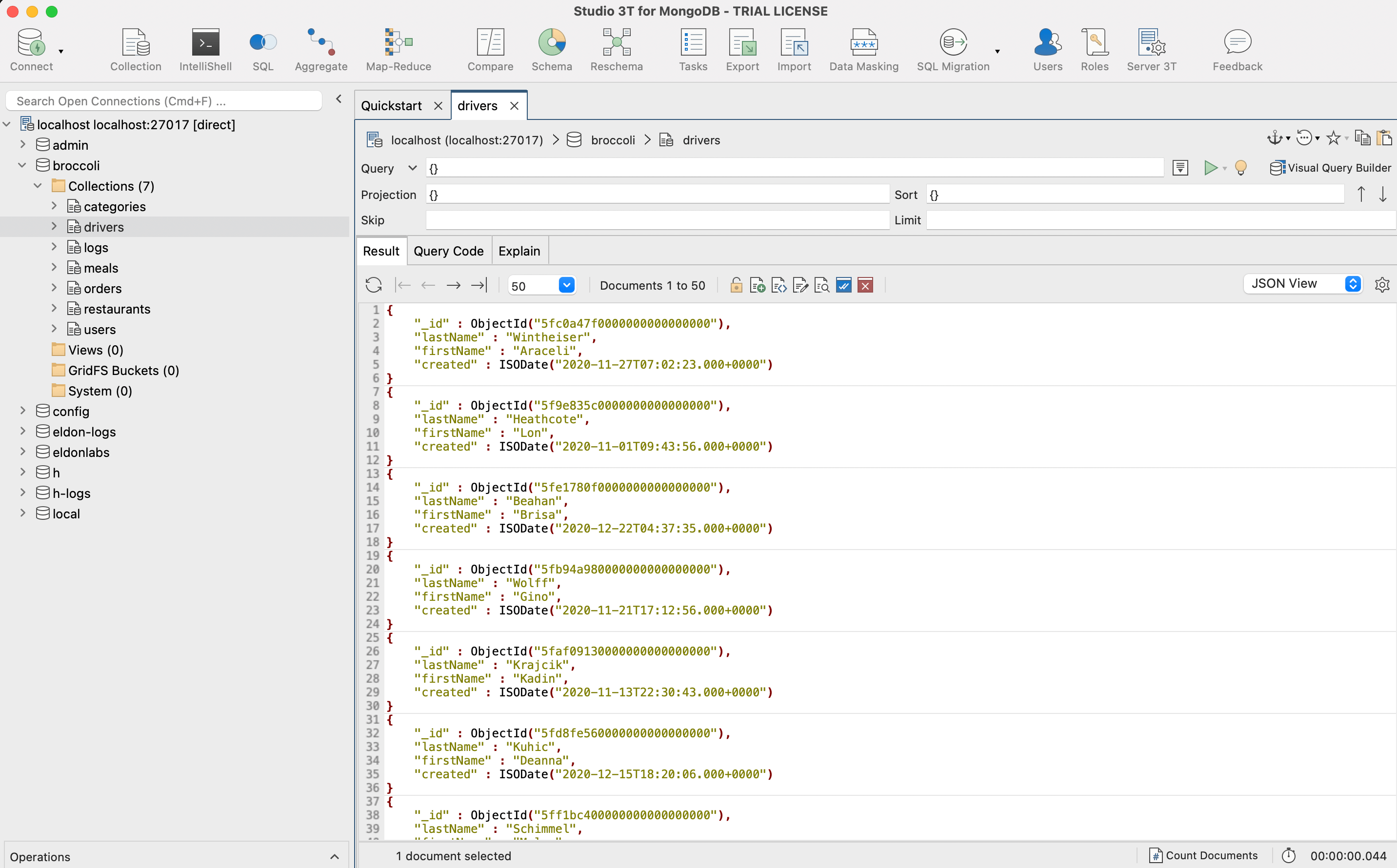
Humongous.io
Humongous.io goes beyond the classic MongoDB GUI and offers a fully-fledged online admin interface creation tool.
The most notable features of Humongous.io are:
- The Widget system lets you customize how you want your data to be displayed. Widgets can also be used to pull data from reference collections (e.g. replacing ids with users' email addresses).
- Smart Filters can be used to create filters around your collections displayed as chips for quick access.
- The Collaboration Features let you set up the platform as an internal admin tool rather than a simple GUI. No need to share database credentials anymore. Invite colleagues directly from the app.
- It comes with a Charts and Dashboards creation tool to track your metrics.
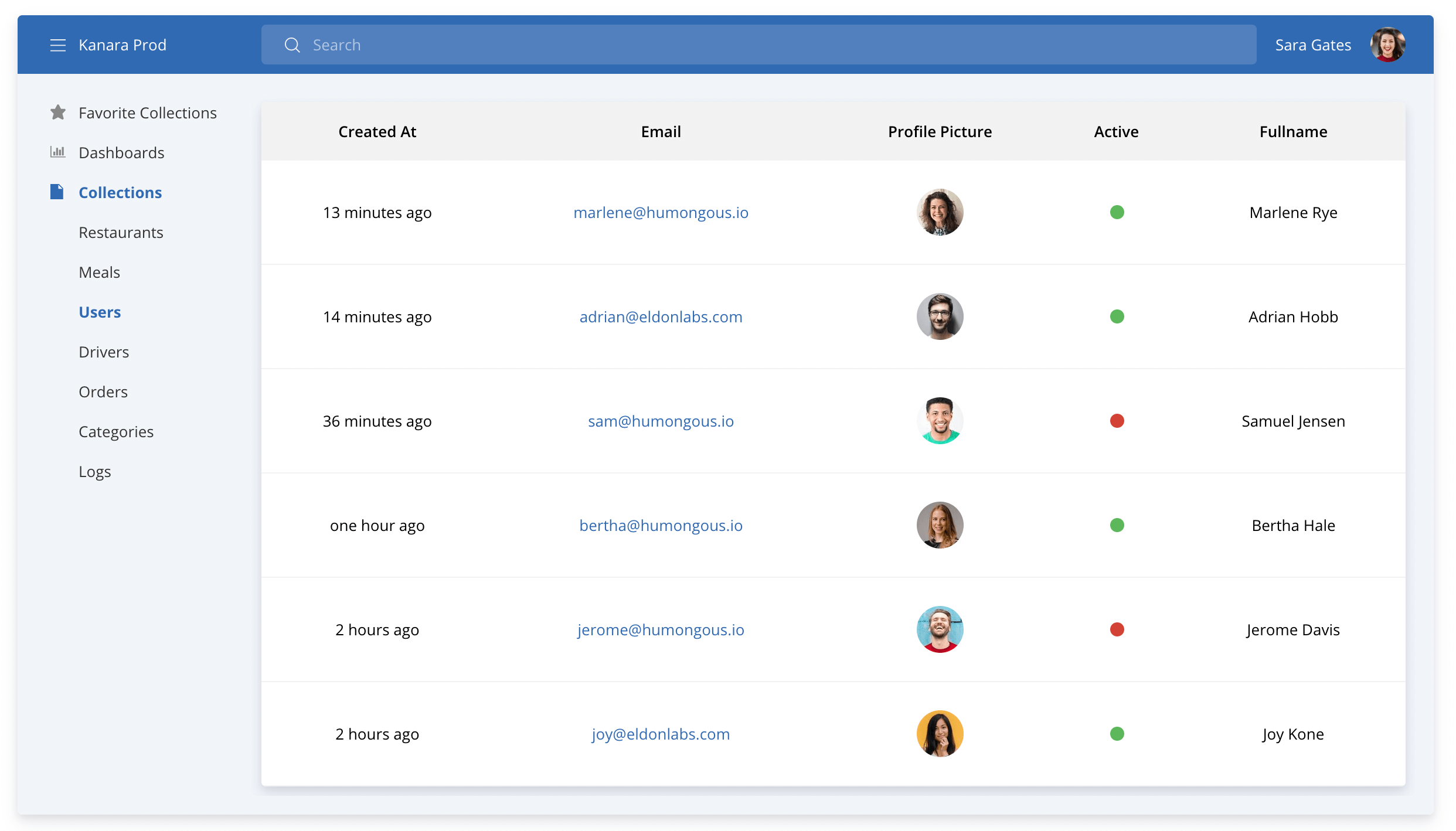
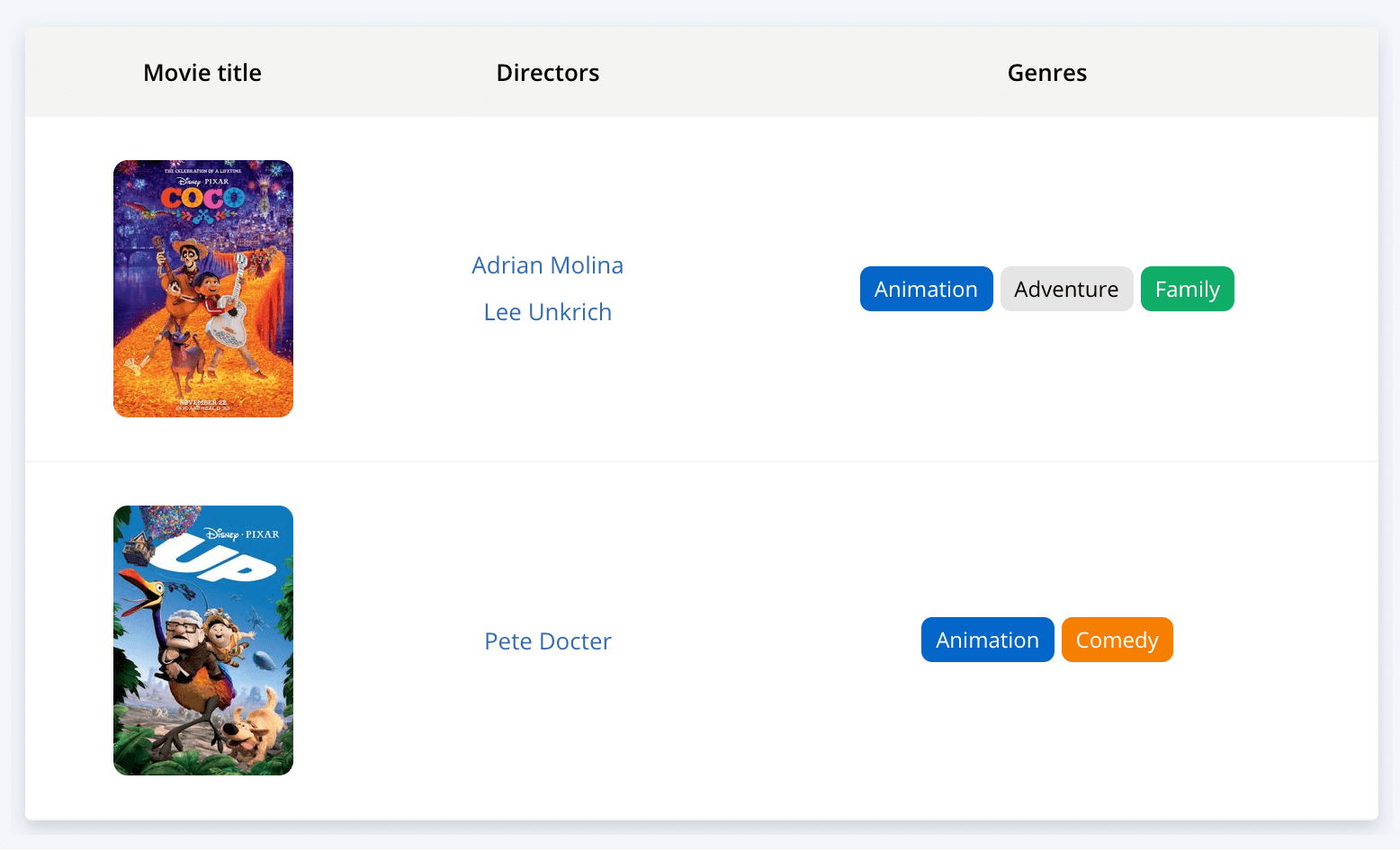


Humongous is subscription-based, with the base plan starting at $19 / month and the startup plan at $49 / month.
Studio 3T
Studio 3T is a cross-platform GUI for MongoDB owned by the 3T Software Labs.
The major feature differentiators of Studio 3T are the following :
- Similar to NoSQLBooster, Studio 3T lets you directly write SQL to query your database.
- The Tree View displays the data into expandable hierarchies, which is suitable for large and deeply nested documents.
- The Code Generation Tool is able to export queries in Node.js, Python, Java, C#, PHP and Ruby.
- The Data importer works with SQL databases and Oracle.

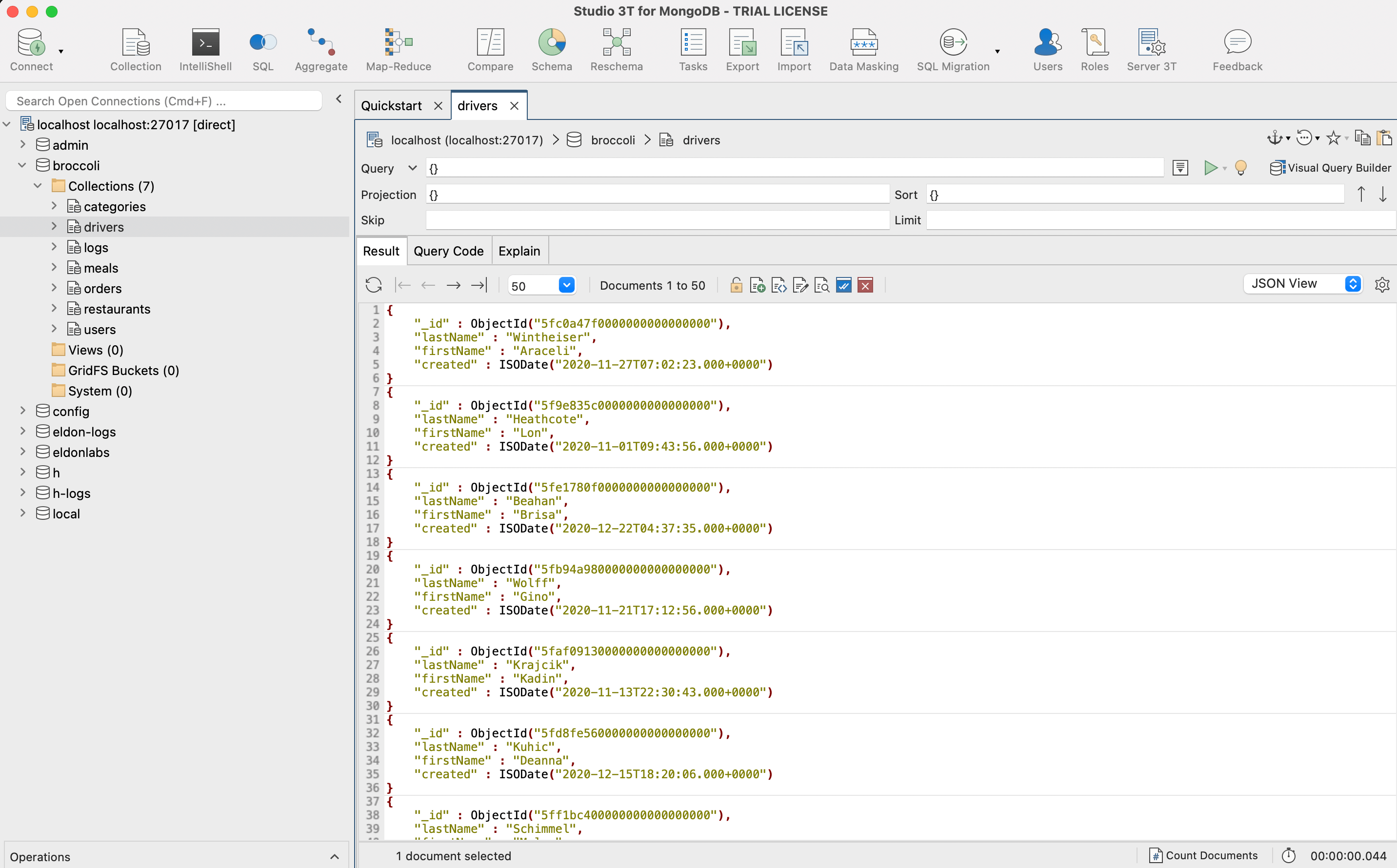
Studio 3T also has a subscription-based pricing, starting at $199 / year / user for the base subscription, $399 / year / user for the Pro plan, and $699 / year / user for the enterprise plan.
NoSQLBooster
NoSQLBooster is a shell-centric GUI for MongoDB.
It has many interesting features, with the most notable outlined below:
- The SQL query builder lets you query your collections with the SQL query language.
- You can import Node.js modules like lodash or moment.js within the shell using the Shell extensions.
- The Log Parser allows you to filter and analyze your MongoDB logs.
- It also comes with a Visual Explain system that transforms MongoDB explain output into a hierarchical view, allowing for query tuning.


NoSQLBooster is a license-based software. Pay once, and the version you paid for is yours. Today, the personal license (single user) costs $119 / license, the commercial license (single user) $219 / license The corporate license includes unlimited users for $8000 / license.

